Creating a great logo is vital for any brand. It helps in establishing identity and trust.
In today’s digital age, having a professional logo can set your business apart. But hiring a designer can be costly and time-consuming. That’s where online logo generators come in. These tools offer a quick and affordable way to design your logo.
With just a few clicks, you can have a logo that reflects your brand’s personality and values. Whether you are a startup, a small business, or even a freelancer, finding the right logo generator can save you time and money. In this post, we’ll explore the 15 best online logo generators that can help you create a stunning logo effortlessly. Let’s dive in and find the perfect tool for your needs.
Why Use Online Logo Generators
Creating a strong brand identity starts with a unique logo. Online logo generators are a popular choice for businesses of all sizes. They offer a simple way to design a professional logo without needing design skills. These tools provide a fast, affordable solution for creating a logo that stands out.
Benefits Of Online Tools
Online logo generators come with a range of benefits. They are user-friendly and accessible to everyone. You can create a logo from anywhere with an internet connection. No need for expensive software or hiring a designer.
- Ease of use: Most tools have drag-and-drop features.
- Customization: Choose from various templates, fonts, and colors.
- Access to resources: Many tools offer icons, graphics, and stock images.
These features make online logo generators a convenient choice. They help you create a logo that reflects your brand’s identity.
Time And Cost Efficiency
Time and cost are crucial factors in logo design. Online logo generators save both. You can create a logo in minutes, not days. This is ideal for small businesses and startups.
| Traditional Logo Design | Online Logo Generators |
|---|---|
| Weeks or months to complete | Minutes to hours to complete |
| High costs for professional designers | Low or no cost |
These tools offer affordable pricing plans. Some even provide free options. You can try different designs without worrying about costs. This flexibility is great for businesses with tight budgets.
Key Features To Look For
When choosing the best online logo generator, certain features are crucial. These features ensure you get a professional and unique logo. Let’s explore the key features to look for in a logo generator.
User-friendly Interface
A user-friendly interface is essential. It makes the logo creation process smooth and enjoyable. Look for platforms that offer:
- Easy navigation
- Clear instructions
- Drag-and-drop functionality
These elements help even beginners create stunning logos effortlessly.
Customization Options
Customization is key to a unique logo. The best logo generators offer:
- Various font styles
- Color palettes
- Icon libraries
- Layout options
These options allow you to tailor the logo to your brand’s identity.
Top Online Logo Generators
Choosing the right online logo generator can be overwhelming. With many options, it’s essential to know which tools stand out. This blog post lists the top 15 online logo generators that can help you create a stunning logo effortlessly.
Comparison Criteria
To evaluate these logo generators, we considered several factors. Ease of use is crucial. A user-friendly interface ensures even beginners can navigate the tool. Customization options are also important. The ability to tweak colors, fonts, and icons is a must.
Quality of designs was another key factor. The logos should look professional and unique. Finally, pricing played a role. We compared the cost of various packages to see which offers the best value.
Ranking Methodology
We ranked the logo generators based on a scoring system. Each criterion received a score from 1 to 5. We then averaged these scores to get a final ranking.
User reviews were also considered. Feedback from actual users provided insights into the overall experience. This helped us refine the rankings.
By combining these elements, we compiled a list of the best online logo generators. This ensures you get a reliable and effective tool for your logo design needs.
Canva
Canva stands out among the 15 best online logo generators. It offers an easy-to-use interface and a wide range of templates. Ideal for beginners and professionals alike.
Canva is a popular online tool for creating graphics. This includes logo design. It offers a user-friendly interface and a vast library of templates. Canva helps users with little to no design experience create professional logos.
Overview
Canva provides an easy way to design logos. It has many templates and design elements. Users can drag and drop features to create a unique logo. The platform also allows for customization, making it simple to adjust colors, fonts, and images. Canva’s logo maker is ideal for small businesses, startups, and individuals.
Pros And Cons
Canva has several advantages. It is user-friendly, even for beginners. The platform offers a wide range of templates. Users can easily customize their designs. Canva also provides access to a large library of fonts, icons, and images. It is web-based, so no software download is needed.
However, Canva has some drawbacks. Advanced design features are limited. Some elements and templates require a paid subscription. The customization options may not be enough for complex logo designs. Users must also have a stable internet connection to use the tool.
Canva remains a solid choice for simple and effective logo design.
Tailor Brands
Tailor Brands is a popular online logo generator known for its user-friendly interface and AI-driven design capabilities. It offers a seamless experience for anyone looking to create a professional logo quickly. Whether you’re a small business owner or a freelancer, Tailor Brands provides a variety of design options to suit your needs.
Overview
Tailor Brands simplifies the logo creation process by using artificial intelligence. You start by entering your business name and industry. Then, you can specify your design preferences, and the AI generates several logo options. You can customize these further to match your brand’s identity.
Tailor Brands also offers additional branding tools. These include business cards, social media kits, and branded merchandise. This makes it a comprehensive solution for branding needs.
Pros And Cons
| Pros | Cons |
|---|---|
|
|
Wix Logo Maker
Wix Logo Maker is a popular online tool for creating professional logos. It offers a simple and intuitive interface, making it ideal for beginners. With this tool, you can design a logo that matches your brand’s personality.
Overview
Wix Logo Maker uses AI technology to generate logo designs. You start by answering a few questions about your brand. The AI then creates a variety of logo options based on your answers. You can customize these options to suit your preferences.
The tool provides various templates, icons, and fonts. This allows you to create a unique logo. You can download the logo in different formats, suitable for both digital and print use.
Pros And Cons
Pros:
- Easy to use with a user-friendly interface.
- Offers a wide range of customization options.
- AI technology generates multiple logo suggestions.
- Logos are available in high-resolution formats.
Cons:
- Some features require a paid plan.
- Limited advanced design options for professionals.
- Customization options can be overwhelming for beginners.
Looka
Looka is a popular online logo generator known for its simplicity and effectiveness. It uses AI to help create unique and professional-looking logos. Ideal for small businesses and startups, Looka offers a range of customizable templates and design elements.
Overview
Looka simplifies the logo creation process. Users start by entering their company name and industry. The AI then generates a variety of logo designs based on user preferences. You can tweak colors, fonts, and layouts to match your brand identity. Looka also provides branding packages including business cards and social media kits.
Pros And Cons
| Pros | Cons |
|---|---|
|
|
Designhill
Designhill is a popular online logo generator. It helps you create professional logos quickly. This tool is user-friendly and offers a range of customization options. Many businesses use Designhill for its versatility and ease of use.
Overview
Designhill offers a simple interface. It allows users to create logos in minutes. You start by entering your company name and slogan. Then, select your industry and choose colors. The AI generates several logo options. You can customize them further if needed. The platform also provides design tools for other branding needs.
Pros And Cons
- Easy to use, even for beginners.
- Offers a wide range of design templates.
- Provides high-quality, professional logos.
- Includes customization options for unique designs.
- Offers additional branding tools.
- Some designs may look similar to others.
- Limited free options; most features require payment.
- Customization may be less flexible compared to professional designers.
Hatchful
Hatchful is a popular online logo generator created by Shopify. It offers a wide range of customizable logo templates for different industries. Users can easily design a professional logo without any design skills. This tool is perfect for small business owners, freelancers, and anyone needing a quick logo solution.
Overview
Hatchful stands out with its user-friendly interface. The design process is simple and straightforward. Users start by choosing their industry and visual style. Hatchful then provides various logo templates to choose from. Each template is fully customizable, allowing users to change colors, fonts, and icons. The final logo can be downloaded in high resolution, suitable for both digital and print use.
Pros And Cons
Pros:
- Easy to use, even for beginners.
- Wide range of templates for different industries.
- Customizable colors, fonts, and icons.
- High-resolution downloads available.
- Free to use with no hidden fees.
Cons:
- Limited advanced customization options.
- May not be suitable for complex designs.
- Some templates may look generic.
Logomakr
LogoMakr is a popular online tool for creating logos. It offers a simple interface with many features. Perfect for small businesses and startups. You can design a professional logo without spending much.
Overview
LogoMakr provides a user-friendly platform to create custom logos. It has an extensive library of icons and fonts. The drag-and-drop feature makes designing easy. You can start with a blank canvas or use templates. Adjust colors, shapes, and text with ease.
Pros And Cons
| Pros | Cons |
|---|---|
|
|
Pros:
- Easy to use: Simple interface with drag-and-drop functionality.
- Large library of icons: Many icons to choose from.
- Free to start: No upfront cost for basic features.
- Customizable templates: Start with templates and make them your own.
Cons:
- Limited free features: Some features require payment.
- High-resolution downloads require payment: Pay for high-quality files.
- Some icons look generic: Limited uniqueness in some designs.
Ucraft
Ucraft is an online platform that helps you create logos easily. It’s user-friendly and offers many design options. Even if you’re not a designer, you can make professional logos. Let’s look into more details about Ucraft.
Overview
Ucraft provides a simple interface. You can start by choosing from a variety of templates. These templates cover different styles and industries. You can customize these templates to match your brand’s identity. Change colors, fonts, and symbols with just a few clicks.
The platform also offers an easy download process. Once you finish, you can download your logo in high resolution. This ensures that your logo looks great on all platforms.
Pros And Cons
Pros:
- Easy to use, even for beginners.
- Wide range of templates and design elements.
- High-resolution downloads available.
- Customizable colors, fonts, and symbols.
Cons:
- Limited free features.
- Advanced customization may require a paid plan.

Credit: looka.com
Logojoy
If you want to create a logo with ease, Logojoy is a great choice. It offers a user-friendly interface and many customization options. With Logojoy, you can have a professional-looking logo in minutes.
Overview
Logojoy uses AI to help you design logos. Just input your preferences and Logojoy does the rest. It generates multiple logo options based on your choices. You can then tweak these designs to fit your brand. Logojoy also offers various design elements, such as fonts, icons, and colors.
Pros And Cons
| Pros | Cons |
|---|---|
|
|
Logaster
Logaster is a popular tool for creating professional logos online. It’s known for its user-friendly interface and comprehensive design options. With Logaster, you can create a logo in a matter of minutes. This tool is suitable for businesses of all sizes.
Overview
Logaster offers a straightforward logo-making process. You start by entering your company name and industry. Logaster then generates several logo options. You can customize colors, fonts, and icons. The platform also provides branding tools. These include business cards, letterheads, and social media graphics.
Pros And Cons
Every tool has its strengths and weaknesses. Logaster is no exception. Here are some pros and cons to consider:
Pros:
- Easy to use, even for beginners.
- Wide variety of design options.
- Quick logo generation process.
- Affordable pricing plans.
- Includes additional branding tools.
Cons:
- Limited customization options compared to professional designers.
- Generated logos may lack uniqueness.
- Some advanced features require a paid subscription.
Graphicsprings
GraphicSprings is a popular online tool for creating custom logos. This platform offers a user-friendly interface and a wide variety of design options. With GraphicSprings, anyone can create professional logos without any design experience.
Overview
GraphicSprings is known for its flexibility and ease of use. The platform provides a rich library of templates and design elements. Users can choose from various fonts, icons, and colors. The drag-and-drop feature makes customization simple and quick. Both individuals and businesses use GraphicSprings to create unique logos that represent their brand identity.
Pros And Cons
Pros:
- Easy to use with a drag-and-drop interface
- Wide variety of templates and design elements
- High-quality logo downloads available in multiple formats
- Customizable fonts, colors, and icons
Cons:
- Some advanced features require a paid plan
- The free version has limited download options
- Customization options might overwhelm beginners
Placeit
Placeit is a popular online logo generator. It’s known for its ease of use and large selection of templates. Many users find it to be a valuable tool for quickly creating professional logos without the need for advanced design skills.
Overview
Placeit offers a user-friendly platform with a vast library of templates. You can customize these templates to fit your brand’s needs. The tool is designed for users who want fast and professional results. It is suitable for small businesses, freelancers, and startups.
Pros And Cons
| Pros | Cons |
|---|---|
|
|
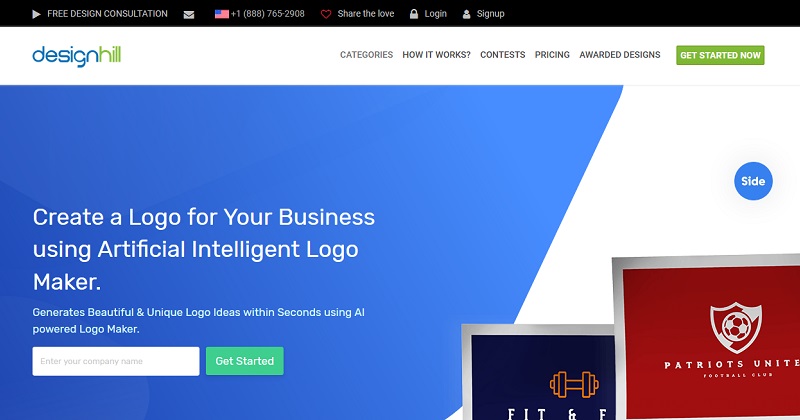
Credit: www.smartaddons.com
Renderforest
Renderforest is a versatile online logo generator. It helps businesses create unique logos. Renderforest is user-friendly and offers many customization options. Let’s dive deeper into its features and benefits.
Overview
Renderforest is an all-in-one branding tool. It allows users to design logos, create videos, and build websites. The platform offers a variety of templates. Users can customize these templates to match their brand identity.
Renderforest uses AI technology to generate logo designs. This makes the process fast and efficient. Users can edit colors, fonts, and icons. There is no need for design skills.
Renderforest also offers high-resolution logo downloads. This ensures that your logo looks great on all platforms. You can use the logos for websites, social media, and print materials.
Pros And Cons
| Pros | Cons |
|---|---|
|
|
Fotor
Fotor is a powerful online logo generator. It offers a range of tools to create stunning logos quickly. With its user-friendly interface, even beginners can design professional logos.
Overview
Fotor stands out due to its simplicity and efficiency. It provides various templates, icons, and fonts. Users can customize these elements to fit their brand. The platform also supports editing features such as color adjustment and layer management. Fotor is suitable for users of all levels.
Pros And Cons
| Pros | Cons |
|---|---|
| Easy to use interface | Limited free features |
| Wide range of templates | Requires account for full access |
| High customization options | Some designs are premium |
| Supports various formats | May lack advanced tools for experts |
Fotor’s pros include an easy-to-use interface, a wide range of templates, high customization options, and support for various formats. On the other hand, its cons include limited free features, the necessity of an account for full access, some premium designs, and a potential lack of advanced tools for experts.

Credit: www.rebellink.com
Logo Genie
Logo Genie is a popular online tool for creating unique logos. It offers an intuitive interface and a range of customization options.
Overview
Logo Genie allows users to design logos with ease. Its user-friendly interface guides you through the process. You can choose from various templates and customize them to fit your brand. The platform offers a vast library of icons, fonts, and colors.
Pros And Cons
| Pros | Cons |
|---|---|
|
|
Logo Genie excels in providing an easy-to-use platform. Users can create a logo without design skills. The tool offers a wide selection of templates and high-quality icons. Its affordable pricing makes it accessible. However, there are limited free options. Additional costs apply for premium features.
Choosing The Right Tool
Finding the perfect online logo generator can be a challenge. With many options available, you need to choose wisely. Each tool offers unique features. Some focus on simplicity, while others provide advanced customization. Your choice depends on your specific needs.
In this section, we’ll help you navigate the selection process. We’ll outline key factors to consider. Then, we’ll give our final recommendations. Let’s dive in!
Factors To Consider
Ease of Use: How easy is the tool to use? User-friendly interfaces save time. They make the design process smoother, especially for beginners.
Customization Options: Look at the customization features. Can you change colors, fonts, and icons? The more options, the better your logo will suit your brand.
Cost: Check the pricing plans. Some tools are free, while others require a subscription. Balance your budget with the tool’s offerings.
Quality of Templates: Evaluate the template quality. High-quality templates can enhance your logo’s appearance. They give a professional touch to your design.
Export Options: Look at the export formats. Ensure the tool offers high-resolution files. This is crucial for print and digital use.
Support and Resources: Does the tool provide tutorials or customer support? Good support can help you resolve any issues quickly.
Final Recommendations
Consider your specific needs first. If you are a beginner, choose a tool with a simple interface. If you want more control, pick one with advanced features. Always check the quality of templates and export options. Ensure they meet your standards.
Compare the pricing plans. Free tools are great for tight budgets. Paid options may offer more features and better quality. Look for tools that balance cost and quality.
Finally, read reviews and try demos. This helps you understand the tool’s strengths and weaknesses. Make an informed decision based on your experience.
Frequently Asked Questions
What Are Online Logo Generators?
Online logo generators are tools that help you create logos. They offer templates, icons, and customization options. These tools are user-friendly and often free or affordable.
How Do Logo Generators Work?
Logo generators work by providing design templates. You input your business name and preferences. The tool generates logo options for you to choose from.
Are Logo Generators Free?
Many logo generators offer free basic services. Some features or higher-quality downloads may require payment. Always check pricing details before starting.
Can I Customize Logos?
Yes, most logo generators offer customization options. You can change colors, fonts, and icons. This ensures your logo matches your brand.
Conclusion
Choosing the right logo generator can simplify your branding journey. Each tool offers unique features to fit various needs. Consider your design skills and budget. Test a few options to see what works best. Remember, a great logo leaves a lasting impression.
Invest time in creating one that represents your brand well. Your perfect logo is just a few clicks away. Happy designing!






